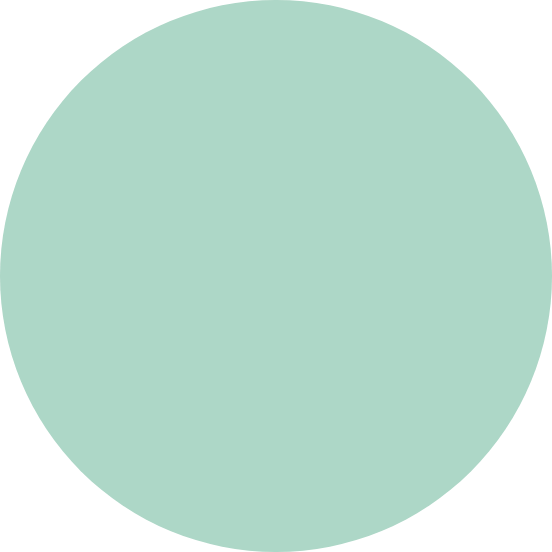

Gig and Courier Background Check Support
Gig and Courier Guidance
For most people, having your background checked doesn’t happen often. Watch our short video to learn why you’ve been asked for a background check and what the screening process will involve.
Gig Background Screening, Made Simple.
Top Five Questions
You will be informed by the company requesting the check when your background check has been completed.
Yes, if you have been invited to complete a new background check then you will have to submit your information again for this specific request.
Your background check will take approximately 10-12 days to complete.
No. Sterling is never responsible for making a hiring decision. We simply provide the information we find to our clients for them to determine eligibility for employment.
If we require any missing information, we will contact you directly, so please keep an eye out for any requests via the email account you used when you signed up. Alternatively, you can review the status of your background check here.
Gig and Courier FAQs
Yes, if you have been invited to complete a new background check then you will have to submit your information again for this specific request.
We require accurate information to be provided in order to process your background check. If we do not receive correct information, we may be unable to complete your background check. If you think you may have given any incorrect information, please reach out to us via the contact form below.
To reset your password, you’ll need to select ‘Forgot my Password?” on the login page. You’ll then be prompted for your email address for next steps. Please check your junk or spam folders if you haven’t received an email shortly after submitting.
Yes, in certain countries an expired passport can still be used to prove your right to work status or verify your identity. We will let you know if this is the case.
Unfortunately, Sterling is not able to do this.
Please ignore this email if one of the relevant documents has already been submitted.
You can re-register with the same email up to 72 hours after your initial registration, also remember to reinstall the app and register again with full name, first name, middle name and last name.
For help with this, please reach out to the company you are applying to.
Sterling does not typically charge candidates for our background screening or identity services. In instances where payment is required from candidates for a service, candidates will be made aware up front before commencing the background screening check.
You can track the progress of your background check by going to workforce.sterlingdirect.com/collector/#/MyInformation
If you have questions or requests relating to the above, you’ll need to contact the organisation you are applying to work for.
If we require any missing information, we will contact you directly, so please keep an eye out for any requests via the email account you used when you signed up. Alternatively, you can review the status of your background check here.
No. Sterling is never responsible for making a hiring decision. We simply provide the information we find to our clients for them to determine eligibility for employment.
Please login using the email and password you used to sign up for Sterling: https://workforce.sterlingdirect.com/Login#/
You will be informed by the company requesting the check when your background check has been completed.
Your background check will take approximately 10-12 days to complete.
If your background check has been requested by an employer who is based in EMEA (Europe, Middle East, or Africa) and you need to speak to Sterling, you can call our EMEA Support Team free of charge. View free phone numbers.
Alternatively, you can complete the form below and we will respond via email.
Your potential or current employer may require additional verification of your identity. This verification requires you to provide us with images of a government issued ID and possibly a live ‘selfie’ image of your face.
If you’re having any issues capturing the requested images, you should reach out to Yoti, Sterling’s Identity verification partner, directly via the Help options available.
If you were unable to complete your initial identity verification, it means the information you provided did not meet requirements Yoti uses for verification. Common reasons for being unable to complete identity verification include:
- You used an expired or incorrect identity document
- Your ‘selfie’ wasn’t taken or submitted correctly
- You submitted an unreadable document
- You don’t own one of the acceptable documents
- You don’t have access to a camera/didn’t give permission to use the camera
If you need further guidance you should connect with your prospective/current employer to discuss next options.
If you already have a Yoti account but are having difficulty accessing, you can contact Yoti via the ‘Help’ button on the login page. If you need further assistance beyond the Help Guide, you can reach out to support@yoti.com.
Upon request, an individual will be informed of the existence, use, and disclosure of his or her personal information and shall be given access to that information, except where it is not permitted by law. Should Sterling receive a request relating to a background check conducted on behalf of a client, Sterling, as a data processor, will notify the client (the data controller) and seek direction on how to handle the request. For full details regarding access to personal information, please see our privacy statement. To contact us with questions relating to your personal data, please email privacy@sterlingcheck.com.
How Can We Help?
Have a question that we haven’t answered here or need additional help with your background check?
Please use the form to connect with us.